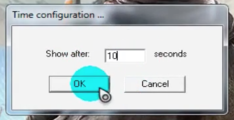Scary.exe: Difference between revisions
(I wonder who runs host.screamer.wiki?) |
No edit summary |
||
| Line 7: | Line 7: | ||
|date = 2004 | |date = 2004 | ||
}} | }} | ||
'''Scary.exe''' was a [[screamer]] application which runs on Windows computers, the creator of this application remains unknown. | '''Scary.exe''' was a [[screamer]] application which runs on Windows computers, the creator of this application remains unknown. The only mirror currently exists on host.screamer.wiki. | ||
The icon has a low resolution skull with a large black eyes with a yellow border in his head. When launching the application, a window named '''Time configuration''<nowiki/>' appears in which the user can choose in how much seconds the [[screamer]] will show with the default being set to 60 seconds, the user can add anything on the search box, and after doing it, click the: "ok" button to start. | The icon has a low resolution skull with a large black eyes with a yellow border in his head. When launching the application, a window named '''Time configuration''<nowiki/>' appears in which the user can choose in how much seconds the [[screamer]] will show with the default being set to 60 seconds, the user can add anything on the search box, and after doing it, click the: "ok" button to start. | ||
Revision as of 01:12, 29 May 2021
If you were looking for the screamer with the same name, see Scary (DOS Trojan) or Scary
|
This page is about a screamer or shock site, whose original copy has been deleted. |
Scary.exe was a screamer application which runs on Windows computers, the creator of this application remains unknown. The only mirror currently exists on host.screamer.wiki.
The icon has a low resolution skull with a large black eyes with a yellow border in his head. When launching the application, a window named 'Time configuration' appears in which the user can choose in how much seconds the screamer will show with the default being set to 60 seconds, the user can add anything on the search box, and after doing it, click the: "ok" button to start.
After the time has passed, a picture of Regan MacNeil pops up along with an extremely loud scream from Winterrowd games, the scream loops, In the upper left of the screen, there is a X button which closes the screamer.
Gallery
-
The application's icon.
-
The Time configuration window.
Link
NOTE: The following application contains a screamer!
- host.screamer.wiki/Scary.zip